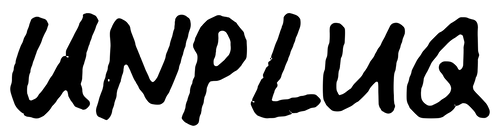iOS & iPhone
> I'm Getting An "Invalid account" Error When Granting Screen Time Permission
On your child's iPhone where you're setting up Unpluq Family, make sure you follow these steps:
-
In the Settings app, make sure you are logged in with your child's iCloud account
- How do you know which iCloud account is logged in? Tap the Apple Settings icon from your device's home screen; Tap on Your Name/Photo in the upper left corner; The email address on the top right is the Apple ID that is currently logged into your device.
- Is the iCloud account not your child's iCloud account? If this is your child's device, you can log out of the current iCloud account: Tap your name in the Settings app, scroll down; Tap "Sign Out"; Enter your Apple ID password; Confirm by tapping "Sign Out" again. You can now log in with your child's iCloud account
- Ensure that your child's iCloud account is part of your Family Group. Don't know what a Family Group is? Learn how to set this up here (see "Start a family group")
> Apps Aren't Blocking When Expected
Are apps not being blocked while they should be, or still blocked when they shouldn’t be? This occasionally happens for some people and is usually easily resolved.
Try the following to resolve the issue:
- Unblock all apps, and block them again
- If that didn't work, turn off a schedule and turn it back on again
- If that didn't work, restart your phone
- If that still didn't work, uninstall Unpluq, restart your phone, and install Unpluq again
Why Apps Sometimes Don't Block on iPhone
This issue is due to a bug in Apple’s Screen Time infrastructure, which is part of what Unpluq relies on to provide its service. We’ve submitted these issues to Apple and are awaiting their resolution. Unfortunately, this affects not only Unpluq but any app that restricts other apps. For now, the workarounds above are the best way to navigate this.
> Unpluq Crashes When Selecting Apps to Block
When choosing apps to block in Unpluq, some people experience crashes, blank categories, or difficulties viewing certain categories. This interface is provided by Apple, and Unpluq has reported these glitches to Apple and are awaiting their resolution--they impact not just Unpluq, but any app that blocks apps.
If you're unable to select an app or website due to this, try the following:
- Open the Notes app
- Type the name of the app or website you’re aiming to block
- Copy the name
- Open Unpluq again and paste the copied text into the search field
If you’re still experiencing issues, please reach out to support@unpluq.com
> I Uninstalled Unpluq, but Apps are Still Blocked
To resolve this issue:
- Reinstall Unpluq
- Open your phone’s settings and search for “Screen Time.”
- Tap “Screen Time,” then scroll down until you see Unpluq
- Toggle off (turn gray) the green switch next to Unpluq to disable it
- Uninstall Unpluq again
Why This Happens
Unpluq relies on Apple’s Screen Time infrastructure, which has some known bugs. One of these bugs is that when Unpluq is uninstalled while blocking apps, Apple doesn’t remove the app’s permissions and apps that Unpluq was blocking, even though it should. We’ve reported this to Apple, and are awaiting resolution.
Android
> Apps Aren't Blocking When Expected
- Open Unpluq.
- If you’re requested to grant permissions, follow the steps to grant the required permissions. If you’re not requested to grant any permissions, go to step 3
- Change your Battery Optimization settings to allow Unpluq to run in the background and block apps even when Unpluq is not open on your screen. Tap here to see how.
Why This Happens
For some devices from certain manufacturers, the Battery Optimization settings can interfere with how Unpluq works, by preventing Unpluq from running when the app is not directly open (a requirement in order to block apps for you).